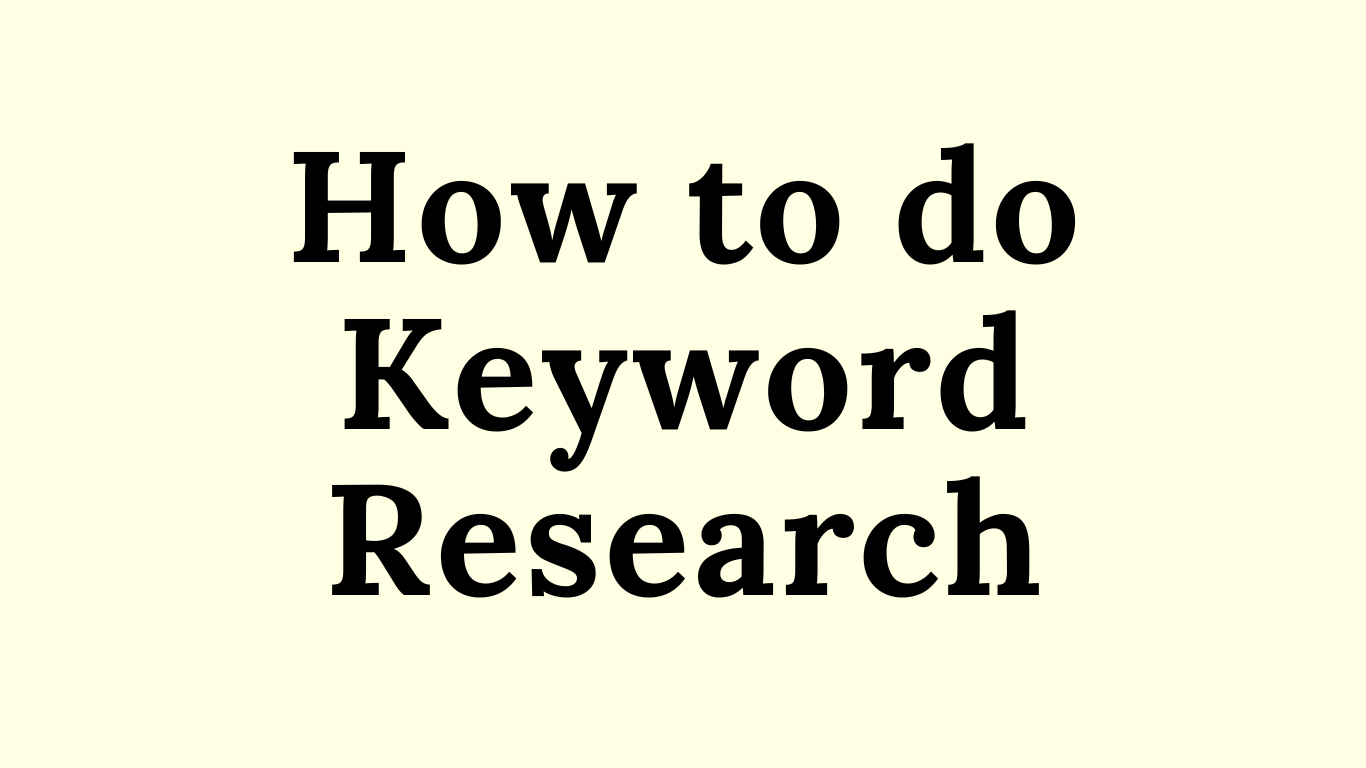Keyword research is a crucial step one by one in optimizing content for search engines. Google Keyword Planner is a free tool that helps you find the right keywords to target. Here’s a step-by-step guide to conducting keyword research using Google Keyword Planner.
Step1- Access Google Keyword Planner
. Sign in to your Google Ads account (or create one if you don’t have an account).
. Click on the Tools and Settings icon in the top menu.
. Under the Planning section, select Keyword Planner.
. You’ll see two options:
. Discover New Keywords: To find new keyword ideas.
. Get Search Volume and Forecasts: To check search volume for existing keywords.
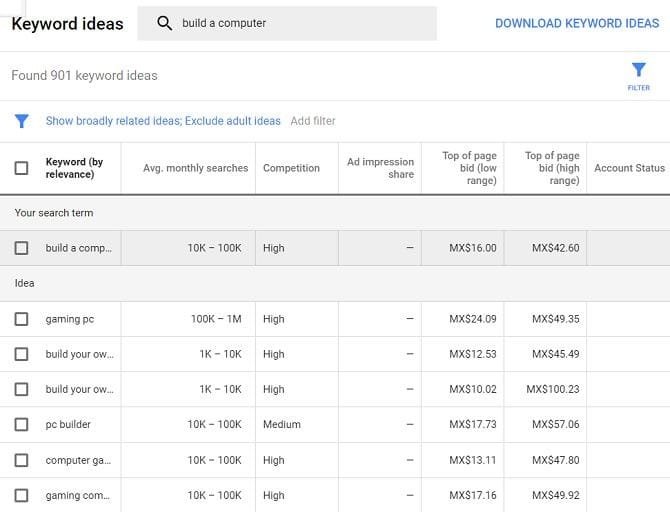
Step2- Discover New Keywords
. Click on Discover New Keywords.
. Enter a word, phrase, or URL related to your business or topic.
. Choose the target language and location.
. Click Get Results.
. Review the keyword suggestions along with important metrics like search volume, competition level, and bid estimates.
Step3- Analyze Keyword Metrics
. When evaluating keywords, focus on:
. Average Monthly Searches: Indicates how often a keyword is searched.
. Competition: Shows how many advertisers are bidding on the keyword (low, medium, or high).
. Top of Page Bid (Low & High Range): Gives an estimate of how much advertisers are paying per click.
Step4- Refine and Filter Keywords
.Use filters to narrow down the best keywords:
. Competition level (e.g., focus on low or medium competition for easier ranking).
. Search volume (choose keywords with sufficient demand).
. Keyword relevance (ensure they align with your content goals).
. Use the ‘Refine Keywords’ option to remove irrelevant suggestions.
Step5- Get Search Volume and Forecasts (For Existing Keywords)
. Click Get Search Volume and Forecasts.
. Enter your list of keywords.
. Click Get Started.
. Review the search volume trends and forecasts for better decision-making.
Step6- Export and Organize Your Keywords
.Click on the Download icon to export your keyword list in CSV format.
. Organize the data in a spreadsheet for analysis and strategy planning.
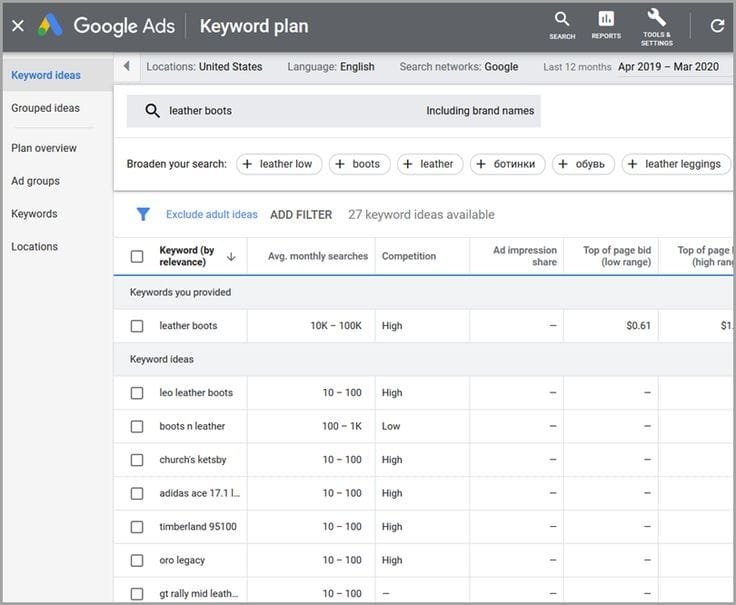
Step7- Implement Your Keywords
. Use selected keywords in website content, blog posts, meta descriptions, and ad campaigns.
. Focus on long-tail keywords for better ranking opportunities.
. Regularly update your keyword research to keep up with trends.
Conclusion
Google Keyword Planner is a powerful tool for discovering and analyzing keywords to improve SEO and PPC strategies. By following these steps, you can effectively identify valuable keywords and optimize your content for better search rankings.